The Customer Financial Analysis screen displays, as shown below.
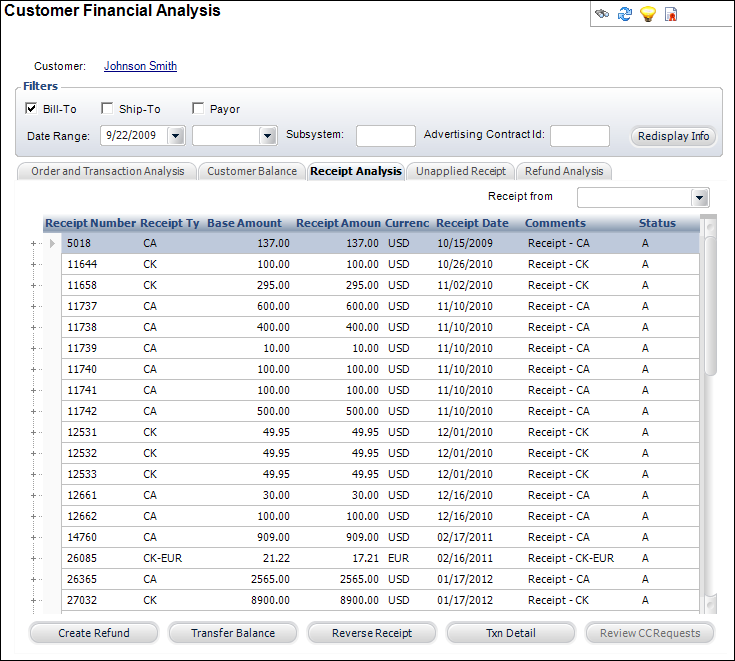
A receipt reversal performed before running CCP610 is considered a void. After you process a void and run CCP610 again, the void and original receipt do not appear anywhere on the CCP610 report or customer statement.
To process a void:
1. Open the order in the Order Entry (ORD001) screen.
2. Click Customer Financial Analysis from the Common Customer Requests task category.
The Customer Financial Analysis screen displays, as shown below.
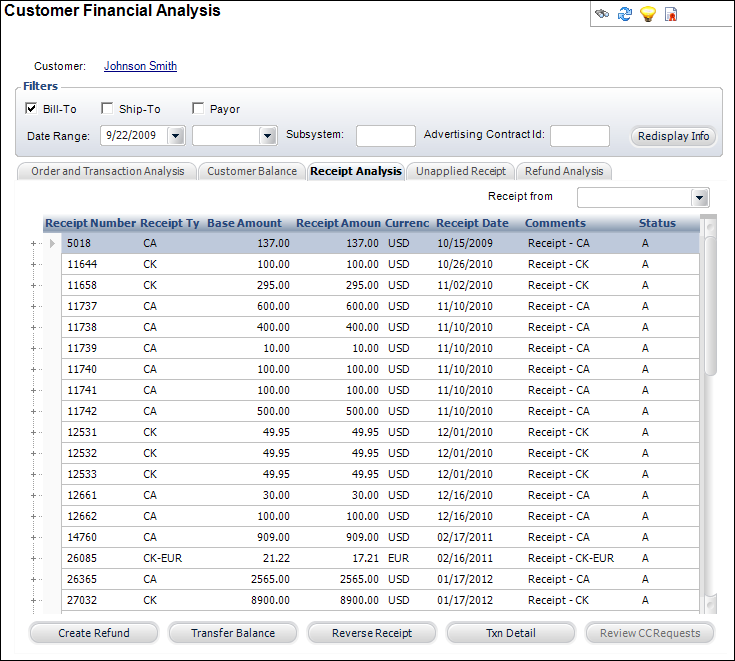
3. Select the Receipt Analysis tab.
4. Highlight the appropriate receipt.
To view more information on the receipt, click the + next to the line.
5. Click Reverse Receipt.
The Receipt Reversal screen displays, as shown below.
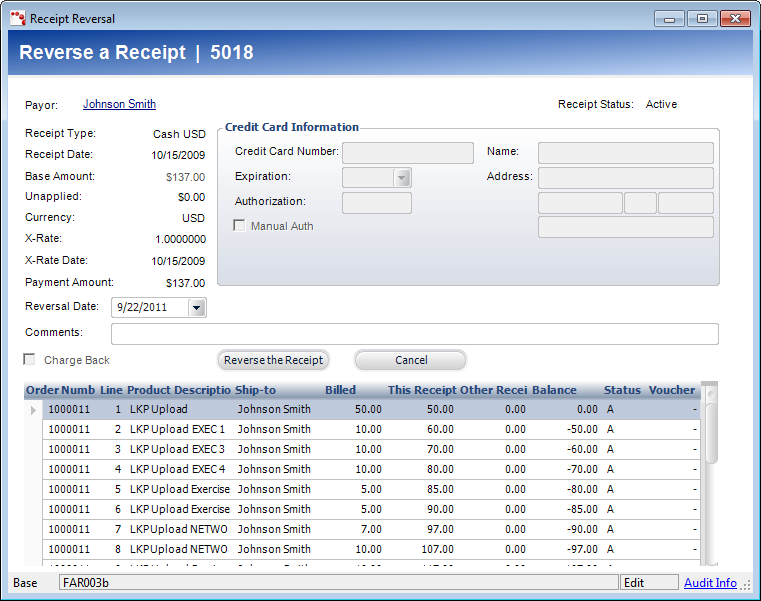
6. Select the Reversal Date.
7. If necessary, enter any Comments.
8. Click Reverse Receipt.
The Receipt Reversal screen closes.