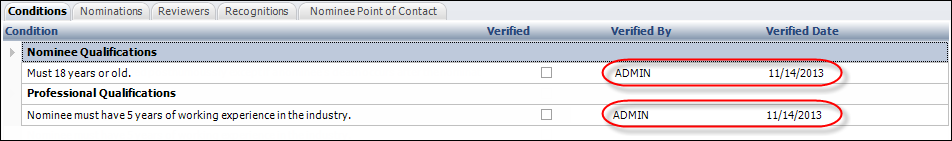Verifying
conditions is a manual process. For example, if a person must be a certain
age to be eligible for an award, the system will not automatically check
the Date of Birth field to determine if each candidate meets the requirement.
Verifying
conditions is a manual process. For example, if a person must be a certain
age to be eligible for an award, the system will not automatically check
the Date of Birth field to determine if each candidate meets the requirement. Verifying
conditions is a manual process. For example, if a person must be a certain
age to be eligible for an award, the system will not automatically check
the Date of Birth field to determine if each candidate meets the requirement.
Verifying
conditions is a manual process. For example, if a person must be a certain
age to be eligible for an award, the system will not automatically check
the Date of Birth field to determine if each candidate meets the requirement.
If an award has been defined with conditions (see Adding Award Conditions), the Conditions tab will display at the bottom of the Award Nominations screen. Not all nominees may meet the basic requirements for an award as set up for the awards program. Before staff invests significant time working on a nomination (particularly before sending it for review), this tab provides a place to capture whether or not a nominee is eligible to proceed.
To verify award nomination conditions for a nominee:
1. From the Award
Nominations screen, select the appropriate nominee from the grid.
If you do not see the nominee you're looking for and want to add a new
nominee, please see Adding
a Nominee to an Award Nomination.
2. Click the Conditions
tab, as shown below.
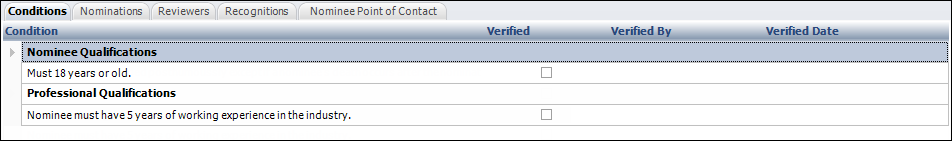
Conditions defined with a condition
type of "Header description" will display in the grid as
a bold header and the Verified
checkbox will not display.
3. If the nominee qualifications for the condition(s) listed, check the checkbox in the Verified column next to the appropriate condition.
4. Click Save.
The system automatically populates the Verified
By and Verified Date with
the name of the logged in user and today's date, as shown below.