 Notes are for internal use only.
Notes are for internal use only.The Notes tab is a free-form text box that can be used to record notes about the award. For example, if an award is given in honor of someone, that person or reason can be documented here.
 Notes are for internal use only.
Notes are for internal use only.
To add notes to an award:
1. From the Manage Awards Programs search screen, search for the appropriate award.
Alternatively, from the Manage Awards Program screen, click View Award Detail.
The Manage Awards Program detail screen displays.
2. From the Additional Information task group, click Notes.
The Notes tab displays, as shown below.
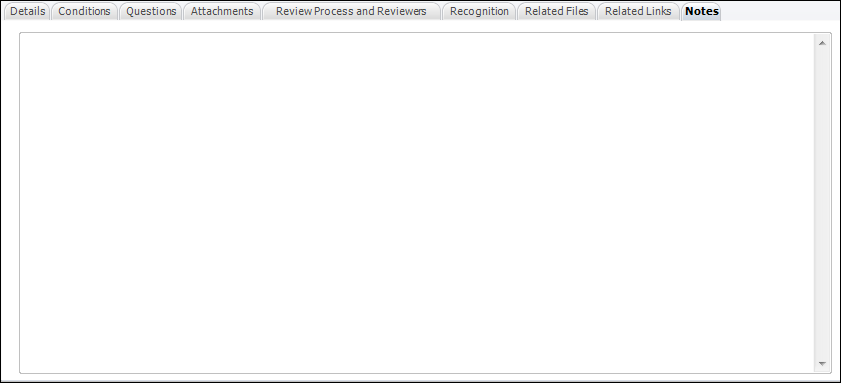
3. Enter any text as desired.
4. Click Save.