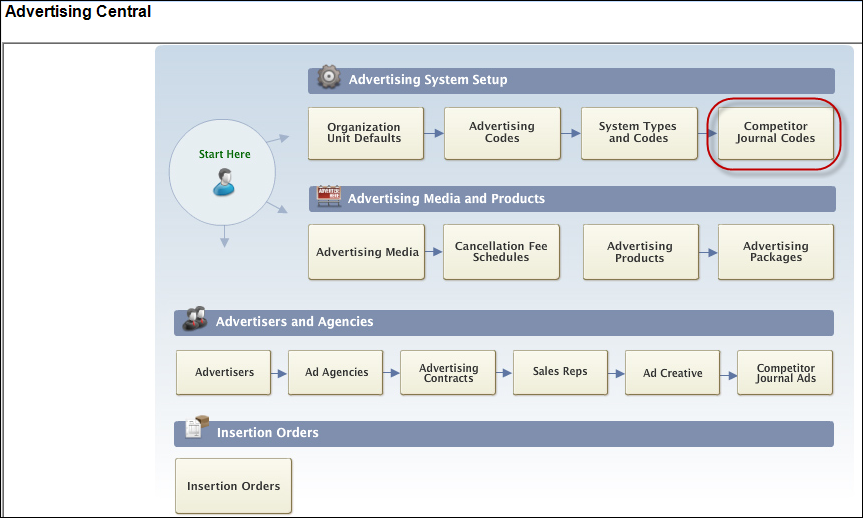
Personify360 provides the functionality necessary to track the advertisements that your advertisers and advertiser prospects run in competitor publications. You can enter the journal name, description, and any comments you have using the Advertising Competitor Journal screen. Journals entered here will be used later in the Advertising Subsystem (i.e., when setting up advertisers, etc.).
To set up a competitor journal:
1. From the
toolbar, select Advertising > Advertising Central.
The Advertising Central screen displays.
2. Click
the Competitor Journal Codes link in the
Advertising System Setup section, as highlighted below.
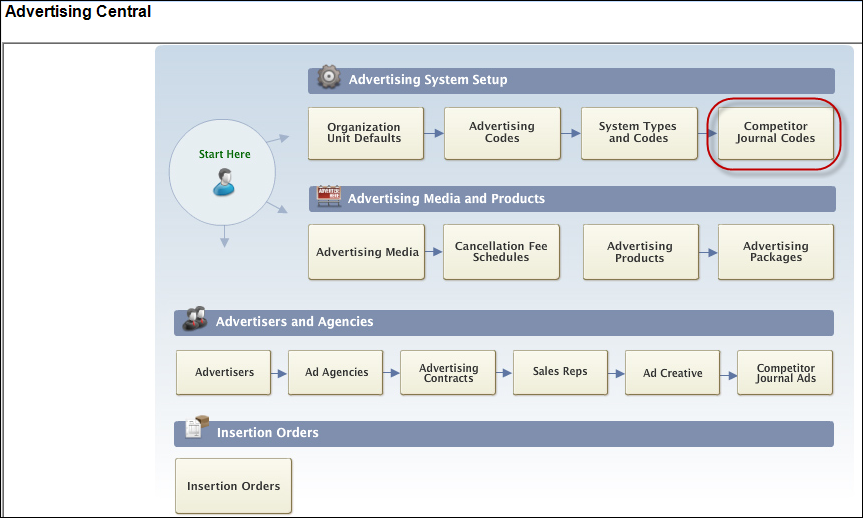
3. Click
Create New Competitor Journal.
The Competitor Journal detail screen displays, as shown below.
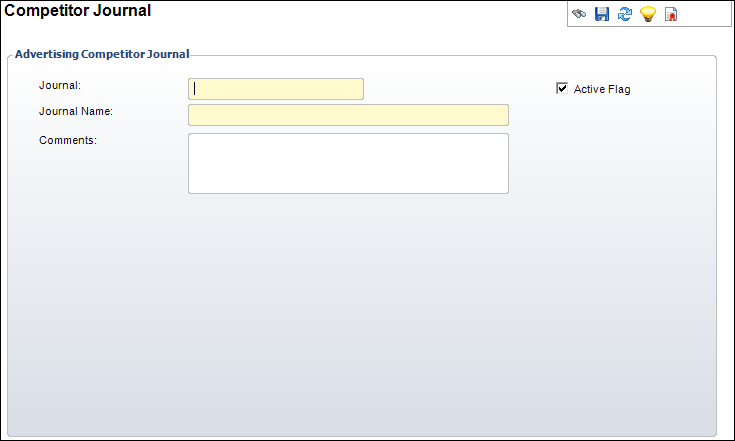
4. Enter the Journal (short name).
5. Enter the Journal Name (long name).
6. Enter any Comments.
7. If necessary, uncheck the Active Flag checkbox.
8. Click Save.
Screen Element |
Description |
|---|---|
Journal |
Text box. This is the code for the journal you are creating. |
Journal Name |
Text box. This is the actual full name of the journal you are creating. |
Comments |
Text box. A free-form text box that allows you to add any additional comments related to the list. |
Active Flag |
Checkbox. Indicates whether this is an active journal or not. Defaults to checked. |