The Ad Size Definition detail screen displays, as shown below.
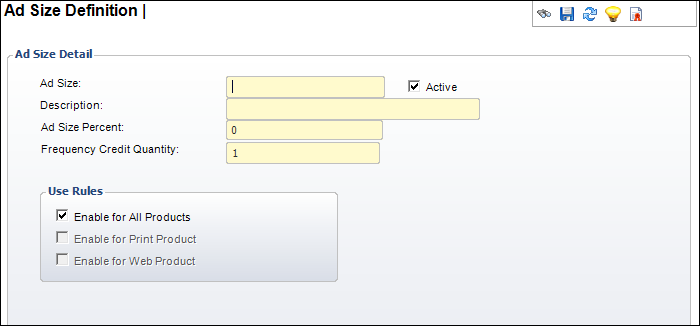
The Advertisement Size Code is one of four 6-character (maximum) codes that automatically creates the product code during advertising product creation.
In the case of print advertisements, because a page percentage is associated with ad size, it is also used in calculating the number of pages of advertisements that have been sold for a particular issue or media.
To define advertising sizes:
1. From the
Advertising Code Central
screen, click the Ad Size Code icon.
The Ad Size Definition search screen displays.
2. Click
Create New Ad Size.
The Ad Size Definition detail screen displays, as shown below.
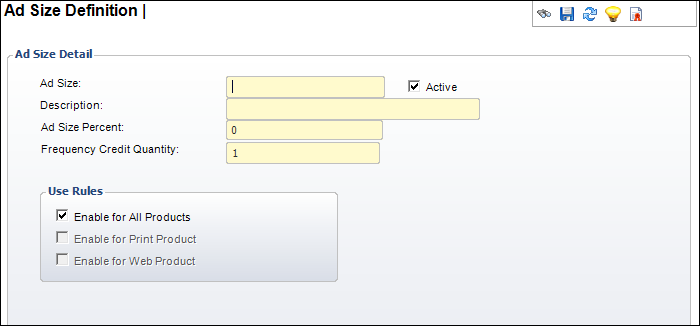
3. Enter the Ad Size in the text box.
4. Enter the Description in the text box.
5. Enter the Ad Size Percent in the text box.
6. Enter the Frequency Credit Quantity in the text box.
7. If necessary, uncheck the Active checkbox.
8. Check the checkbox that applies:
· Enable for All Products
· Enable for Print Product
· Enable for Web Product
9. Click Save. Repeat these steps for each advertisement size you want to define.
Screen Element |
Description |
|---|---|
Ad Size |
Text box. This is a 6-character (maximum) code that represents the advertisement size. Examples of a print Ad Size code are FULLPG, HALFPG, or 2INCH. Examples of a Web Ad Size code are SMALL, MEDIUM, or TALL. |
Description |
Text box. A brief description of the advertisement size you are creating. Used for clarification. |
Ad Size Percent |
Text box. The percentage of the page this
advertisement occupies. For example, a half-page advertisement
is entered as “50,” a two-page advertisement as “200.” |
Frequency Credit Quantity |
Text box. This applies to advertiser contracts. The credit applies to to an advertiser’s “frequency commitment.” For example, a one page advertisement will count as one credit, a two page advertisement for two credits, etc. The credit quantity entered here must be in whole numbers. |
Active |
Checkbox. Indicates whether this advertisement size is active. Defaults to checked. Only an active Ad Type can be selected for an advertising product. |
Enable for All Products |
Checkbox. Indicates whether this advertisement size is used for any advertising product. When checked, disables the Enable for Print Product and Enable for Web Product checkboxes. |
Enable for Print Product |
Checkbox. Indicates whether this advertisement size is used for print products only. |
Enable for Web Product |
Checkbox. Indicates whether this advertisement size is used for Web products only. |