The Receipt Entry screen displays, as shown below.
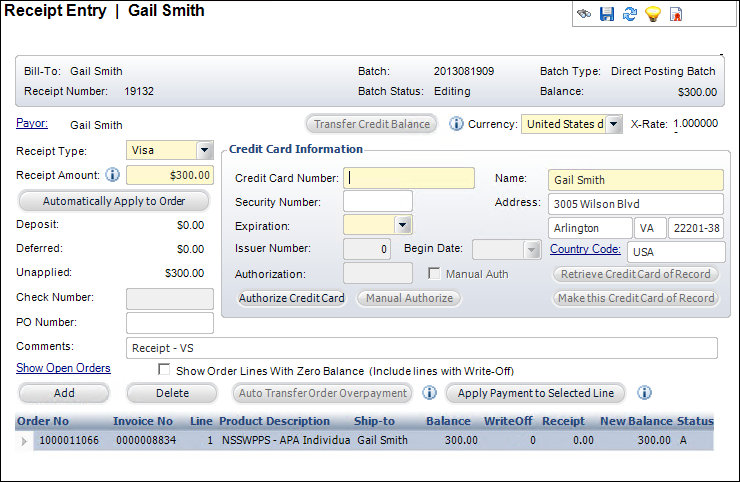
As of 7.5.2, the Auto Transfer Order Overpayment button on the Receipt Entry (FAR002) screen allows you to take any over payment from all the lines on the order and adjust it against the lines having debit balance on the same order only. After the process is complete the screen will be refreshed with latest details of the order.
The new button will be enabled only if following three conditions are satisfied on the screen:
1. There is only one order master in the grid.
2. Order has at least one line having a credit balance.
3. Order has at least one line having a debit balance.
To adjust an overpayment:
1. From the Accounting Central screen, click Enter Receipts.
The Receipt Entry search screen displays.
2. Search for the appropriate customer and click Create New Receipt.
The Receipt Entry screen displays, as shown below.
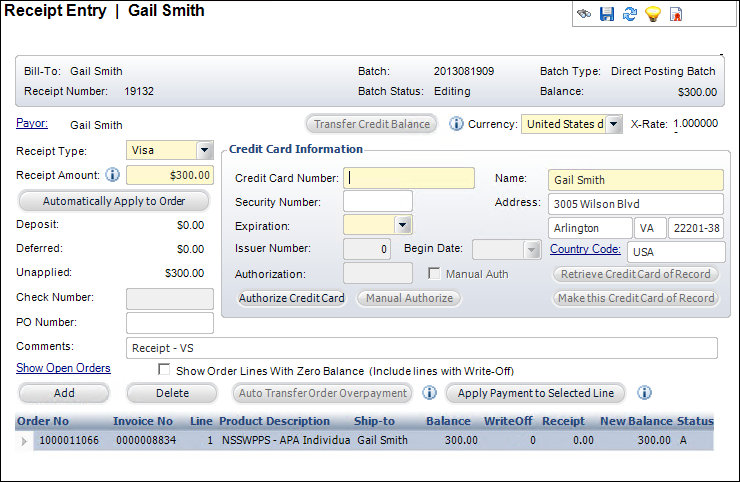
3. Click Auto Transfer Order Overpayment.
The system displays a confirmation message.
4. Click Yes to proceed.
See Also:
· Overview: Working with Receipts
· Viewing Payor Change History
· Personify360 Payment Distribution