
This batch report does the initial assignment of reviewers to submissions. The process selects reviewers from the reviewers assigned to the call submission type for which reviewer assignments are being made.
Only submissions that have a defined minimum number of required reviewers will be selected for processing by this batch process. If the organization wishes to use the ABS500 batch process, when call submission type(s) are defined, a “Default Minimum Number of Required Reviewers” should be defined, which defaults into each submission, where it can be changed.
The process:
· Identifies the maximum number of open assignments and total assignments a reviewer is allowed to have as defined for the call submission type
· Selects all submissions belonging to the call submission type being processed by the batch process where the submission external status = ‘UNDER_REVIEW’ and the submission internal status = ‘NEED_REVIEWER_INVITE’ and the number of invited reviewers for the submission is less than the minimum number of required reviewers defined for the submission.
The process then identifies the assignment mode based on Assignment Mode parameter.
The ABS500 batch process can be run anytime there are submissions to which reviewers need to be assigned. Reviewers need to have first been assigned to the call submission type. The process provides an option to match reviewer’s area of expertise with the primary topic defined for each submission. The process will first try to assign reviewers who have not been assigned to any submissions, and then it will select reviewers with lower number of review assignments. The process will not select any reviewers who have reached the maximum number of review assignments defined for the call submission type.
If submissions are to be assigned to reviewers randomly (assignment mode is ‘RANDOM’), then the process simply selects the first reviewer and assigns that reviewer to the first submission, following the rules described above, in the “General Reviewer Assignment Logic” section. If the number of reviewers to be assigned to a submission has been defined as more than 1 (Abs500_Submission. MIN_NUMBER_OF_REQUIRED_REVIEWERS > 1), the process repeats the steps, selecting the second reviewer and so on until the context submission has been assigned the minimum number of required reviewers defined for the submission. The process continues until all submissions have been assigned as many reviewers as required, or until all reviewers have the maximum number of open assignments or total assignments.
If the assignment mode is ‘EXPERTISE_AND_TOPIC’, the process allows
the user to define a “Minimum Percentage Match”, which identifies how
high of a match must exist between a reviewer’s areas of expertise and
topic codes defined for a submission. The lower the percentage,
the more likely it is that a reviewer will be able to be assigned.
A 100% match means that the reviewer has an area of expertise at the highest
level of expertise for each topic assigned to a submission. A
0% match means that the reviewer has no areas of expertise that match
any topics assigned to the submission. The formula that
calculates the percentage match is detailed in the section entitled, “Calculating
the Reviewer/Submission Expertise/Topic Match Percentage”.
First, reviewers are evaluated against the selection criteria detailed
in the “General Reviewer Assignment Logic” section above. Then,
the “Minimum Percentage Match Required” and “Requires 100% Match to Primary
Topic” parameters work together.
· If “Minimum Percentage Match” parameter is set to 0 and “Requires 100% Match to Primary Topic” parameter = ‘N’, the process will assign the reviewer with the highest percentage match between a reviewer’s areas of expertise and all of the topics defined for the submission. If more than one reviewer has the highest percentage match, then the reviewer is assigned based on an alphabetic sort of last name, first name, Customer ID.
· If “Minimum Percentage Match” parameter is set to 0 and “Requires 100% Match to Primary Topic” parameter = ‘Y’, the process will assign the reviewer that has a 100% match between the reviewer’s areas of expertise and the submission’s primary topic, and then has the highest percentage match between a reviewer’s areas of expertise and all of the topics defined for the submission. If more than one reviewer meets this condition, then the reviewer is assigned based on an alphabetic sort of last name, first name, Customer ID.
· If “Minimum Percentage Match” parameter is > 0 and “Requires 100% Match to Primary Topic” parameter = ‘N’, the process will assign the reviewer with the highest percentage match between a reviewer’s areas of expertise and topics defined for the submission, as long as the percentage match is >= the value defined for the “Minimum Percentage Match” parameter. If more than one reviewer has the highest percentage match, then the reviewer is assigned based on an alphabetic sort of last name, first name, Customer ID.
· If “Minimum Percentage Match” parameter is > 0 and “Requires 100% Match to Primary Topic” parameter = ‘Y’, the process will assign the reviewer that has a 100% match between the reviewer’s areas of expertise and the submission’s primary topic, and then has the highest percentage match between a reviewer’s areas of expertise and all of the topics defined for the submission, as long as the percentage match is >= the value defined for “Minimum Percentage Match” parameter.
The calculation of the percentage match between a submission and a reviewer is fairly straight forward. For each match to a topic, the reviewer is assigned a percentage match value based on their level of expertise in the topic.
The formula is: 100 divided by the maximum expertise level value times the expertise level value of the reviewer in the topic area.
If a reviewer does not have an expertise in a topic assigned to the submission, the reviewer gets a 0 for that topic. The calculated percentage match for each topic is then summed and divided by the total number of topics assigned to the submission. This is the reviewer’s percentage match.
For example, assume an organization supports three levels of expertise for reviewers (SOME_KNOWLEDGE (1), KNOWLEDGEABLE (2), INDUSTRY_EXPERT (3)), so the maximum expertise level value is 3. Assume a submission with 5 topic codes, TOPIC1 through TOPIC5. Assume a reviewer who has areas of expertise as follows:
Submission Topic |
Primary Topic |
Reviewer Area of Expertise |
Level of Expertise |
Expertise Level Value |
Percentage Match |
|---|---|---|---|---|---|
TOPIC1 |
Y |
TOPIC1 |
INDUSTRY_EXPERT |
3 |
100.00 |
TOPIC2 |
N |
(no match) |
|
|
0.00 |
TOPIC3 |
N |
TOPIC3 |
KNOWLEDGEABLE |
2 |
66.67 |
TOPIC4 |
N |
TOPIC4 |
INDUSTRY_EXPERT |
3 |
100.00 |
TOPIC5 |
N |
TOPIC5 |
INDUSTRY_EXPERT |
3 |
100.00 |
Percentage Reviewer Match to Submission (average of all percentage topic matches): |
73.34 |
|
|
|
|
There is a 73.34% match between the reviewer and the submission ((100 + 0 + 66.67 + 100 + 100) divided by 5).
If ABS500 cannot find a 100% match, it will assign the reviewer that has the highest percentage match while not exceeding the maximum number of reviewer assignments defined for the call submission type, assuming that the reviewer’s match percentage is greater than or equal to the value defined for the “Minimum Percentage Match Required” parameter. If more than one reviewer has the highest percentage match, it assigns the reviewer who has the lowest number of assigned submissions. If more than one reviewer qualifies, ABS500 picks the first reviewer in alphabetical order by last name, first name, reviewer master customer ID.
ABS500 tries to match reviewers with submissions based on topic(s) defined for the submission and areas of expertise defined for the reviewer. When selecting a reviewer based on an area of expertise, ABS500 is looking for reviewers with the highest level of expertise in a topic.
To identify the expertise level that is the highest, users need to update App_Type.OPTION_1 with the expertise level code that represents the highest level of expertise, and App_Type.OPTION_2 with the numeric value for that expertise level. The OPTION_1 column of ABS EXPERTISE_LEVEL App_Code records should be updated with the numeric value that represents the expertise level, with 1 identifying the lowest level of expertise and the highest number identifying the highest level of expertise. For example:
App_Type Expertise_Level Record |
OPTION_1 Value |
OPTION_2 Value |
|---|---|---|
EXPERTISE_LEVEL |
INDUSTRY_EXPERT |
3 |
App_Type Expertise_Level Record |
OPTION_1 Value |
|---|---|
SOME_KNOWLEDGE |
1 |
KNOWLEDGEABLE |
2 |
INDUSTRY_EXPERT |
3 |
Parameter |
Description |
Required? |
|---|---|---|
Organization |
Organization Id of the call submission type. This is a read only parameter that is set to the ORG ID the user running the process. |
Read-only |
Organization Unit |
Organization Unit Id of the call submission type. This is a read only parameter that is set to the ORG UNIT ID the user running the process. |
Read-only |
Run Mode |
Identifies whether this process will be run in 'EDIT' or 'PROD' mode.'EDIT' mode generates reports but does not actually assign reviewers. |
Yes |
Call |
The call for which reviewers are being assigned to submissions. |
Yes |
Submission Type |
The call submission type for which reviewers are being assigned to submissions. |
Yes |
Assignment Mode |
Identifies whether the assignment is to be done by matching reviewers’ areas of expertise to submission topics or randomly. Valid values are EXPERTISE_AND_TOPIC and RANDOM. Default is EXPERTISE_AND_TOPIC. |
No |
Min Percentage Match Required |
Used when the “Assignment Mode” is “EXPERTISE_AND_TOPIC”. Identifies the minimum percentage match between a reviewer’s areas of expertise and topic codes assigned to the submission required for a reviewer to be assigned to a submission. Defaults to 0%. Must be a value between 0 and 100. The higher the number, the less likely that all submissions will be able to be assigned to reviewers. Set to 0 to have reviewers assigned to the submission without requiring that submission topics match a reviewer’s areas of expertise. If “Requires 100% Match to Primary Topic” = Y, the reviewer to be assigned must have a 100% match between area of expertise and the submission’s primary topic, and then must have a percentage match >= to the percentage value defined here between the reviewer’s areas of expertise and all topic codes assigned to the submission. |
No |
Req 100% Primary Topic Match |
Set to Y to require that a reviewer must have a 100% match between the reviewer’s areas of expertise and the submission’s primary topic. Y means that the reviewer must have the highest level of expertise in the area defined as the submission’s primary topic. Defaults to "Y". If it is sufficient that a 100% match between a reviewer’s areas of expertise and the submission’s primary topic exist, then set “Minimum Percentage Match Required” to 0. If “Minimum Percentage Match” is > 0 and this parameter is set to Y, then to be assigned a reviewer must have 100% match between reviewer expertise and submission primary topic, and must have an overall percentage match between areas of expertise and all topic codes assigned to the submission >= “Minimum Percentage Match” parameter value. |
Yes |
Send Email to Reviewer |
Set to "Y" to have an email generated to each reviewer assigned to a submission by the ABS500 process. Otherwise, set to "N". When set to "Y", uses the “New ABS Reviewer Assignment” notification. |
Yes |
Reviewer Assignment Status |
Identifies the assignment status that will be set for each reviewer assignment. Valid values are INVITED or UNDER_REVIEW. Defaults to INVITED. When set to INVITED, reviewers must accept the assignment.If there is no requirement that the reviewer accept the assignment, set to UNDER_REVIEW. |
Yes |
Reviewer URL |
Identifies the URL that will be included in the email notification to the reviewer that instructs the reviewer where to go to begin reviewing their assigned submission. |
No |


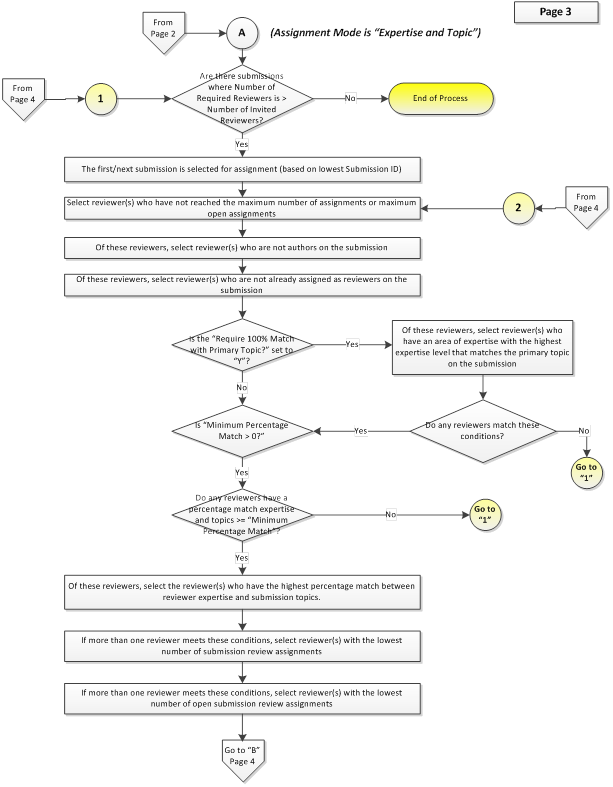
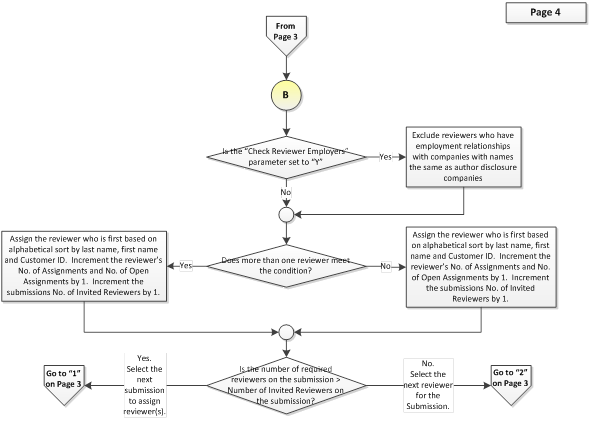
See Also:
· Overview: Abstracts and Submissions
· ABS1000 - Submissions Requiring Staff Action by Call and Submission Type
· ABS1001 - Submissions Where Reviewer Scores are Overdue
· ABS1002 - Index of Submission by Primary Author
· ABS1003 - Index of Submissions by Submission Title